How to Install a Video Doorbell
 How to Install a Video Doorbell
How to Install a Video Doorbell
Do you want to install a video doorbell at your house so you can keep tabs on who’s at the door? You may be one of many who want to see who comes to the door when you aren’t home (or even when you are but don’t feel like venturing down to the door in a bath towel! Has that happened to you, too?) With the rise of package thefts, installing a video doorbell camera seems like a good idea to prevent thefts or at least capture a thief on camera. Before Christmas, I decided to install the NuTone Knock Smart Video Doorbell Camera by our front doors.

NuTone recently released the NuTone Knock Smart Video Doorbell Camera and asked if I’d like to try it out. At first I was hesitant because I thought it would be difficult to install. But, I discovered the installation of the NuTone Knock was fairly straightforward. (Although I did run into one issue with my existing doorbell’s transformer being too weak. But, I’ll explain more on this later.)
You should know this tutorial is sponsored by NuTone, but I wanted to give the NuTone Knock a good test run for several months before giving my honest opinion. This time also allowed me to tweak the settings to achieve a balance of alerts and monitoring that was comfortable for me. (Getting alerts at 3 am because a moth landed near the camera is not my personal preference.)
Lucky for you, I’ll share a tutorial for installing the NuTone Knock and let you peek at the settings I found best for us.
Are you ready to see how easy it is to install your own video doorbell camera? Let’s get your new doorbell installed!
Materials:
(I’ve included affiliate links for your convenience. I earn a small percentage from a purchase using these links. There is no additional cost to you. You can read more about affiliate links here.)
- NuTone Knock Smart Video Doorbell Camera
- Screwdrivers (philips and flat heads)
- Needle-nosed pliers
- Wire strippers
- Level
Optional:
Instructions:
Begin by identifying the circuit providing power to your doorbell. Test the doorbell to make sure the chime rings, then turn off the circuit. Test your doorbell to verify there is no chime (meaning the power is turned off.)

Unscrew the old doorbell button from the wall.

To be safe, you may want to verify that the power is off to the doorbell by using a voltage meter.

Loosen the terminal screws from the back of the doorbell button and remove the button.

Following the installation instructions that are provided with your video doorbell camera, bend the two ends of one of the diodes (shipped with the NuTone Knock) using needle-nose pliers.

Remove the cover from the doorbell chime box.

Unscrew the wire terminal screws and install the diode between the transformer and the front terminals (this is the set up for the front door location.) Tighten the terminal screws onto the diode and the doorbell wiring.
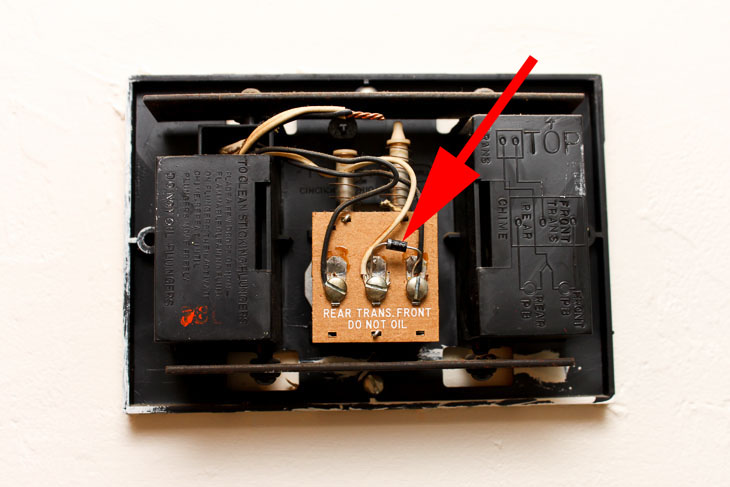
Thread the doorbell wires through the NuTone Knock mounting plate and secure with one screw.

Level the mounting plate. . .

. . . and then secure with the second screw.

Remove the NuTone video doorbell from the box. Strip 1/2 inch of the insulation from the wires.

Connect the wiring from the Nutone Knock to the house wiring using the provided weather resistant wire connectors. Squeeze the connectors tight using pliers.
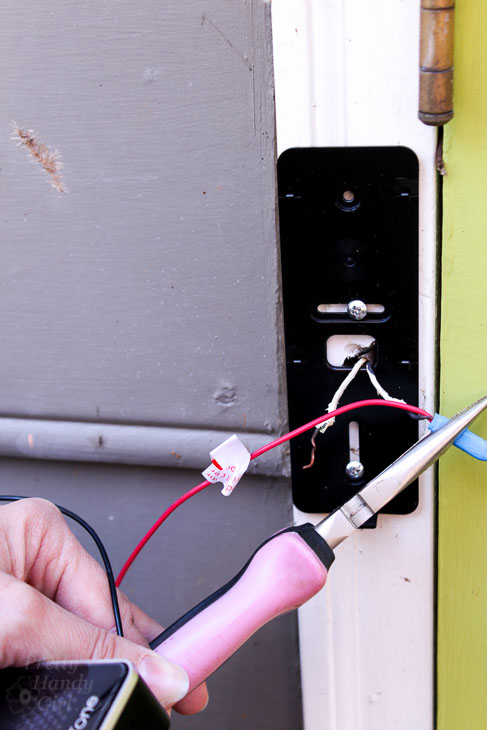
For additional protection (and to prevent the wiring from coming loose) secure some electrical tape over the connections.

Gently press the wiring into the house.

Slide the NuTone Knock Smart Video Doorbell Camera down to seat it into the mounting bracket.

Turn the circuit breaker on for your doorbell. The red light will display because your video doorbell still needs to be set up.

Setting Up the NuTone Knock Smart Video Doorbell Camera:
Download the NuTone Knock app on your smart phone.
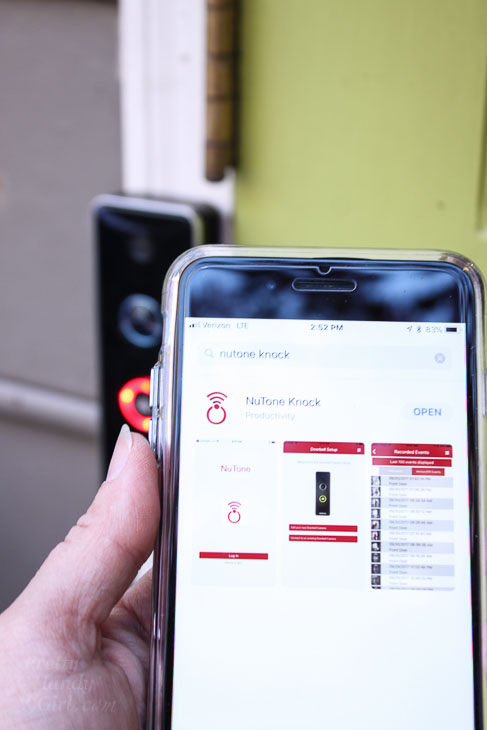
Follow the instructions in the app to connect your video doorbell to wifi.

When your Knock video doorbell is connected correctly, the light will turn green. Familiarize yourself with the app and the Knock’s settings. Test the doorbell to make sure it sets off both an alert on your phone and the doorbell chimes in your home.

Troubleshooting:
Does your new Knock Smart Video Doorbell Camera work properly? After testing the doorbell, I discovered that my phone was alerted with a doorbell sound, but my home doorbell chimes didn’t ring. This was an issue because if we had a sitter or my sons were home alone, they wouldn’t know the doorbell was rung.
After contacting NuTone customer service, they offered a few things to try, but ultimately we determined I needed a stronger transformer. Simple solution, but how do you find the doorbell transformer (let alone replace it?)
Luckily my electrician has a lot of experience with finding doorbell transformers in our neighborhood. He told me most of the time you can find it mounted to the top of a crawlspace light.

And, he was correct! If your doorbell transformer isn’t located on top of a light, try tracing the wiring (usually small low voltage wire) from your doorbell button to the chimes and ultimately to the transformer.
Replacing the Doorbell Transformer:
To change your transformer, you must turn off the power to the doorbell. Remove the old transformer. Replace it with a stronger transformer (this is the one I installed), taking care to wire the new transformer in the same order the old one was wired.
As you can see from the picture below, the new transformer is larger and strong enough to power the doorbell camera, the chimes, and a second NuTone Knock video doorbell (should I choose to install one at our side door.)

The NuTone Knock Mobile Phone App:
You’ll need to allow time to become familiar with the NuTone app. I also found it takes some time to adjust the settings to eliminate false alerts.
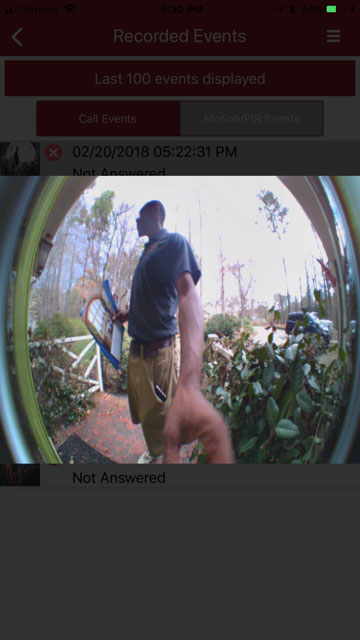
When the doorbell button is depressed, you will receive an alert on your smart phone. At that time you can answer the ring to see and talk to the person at your doorstep. Regardless of whether you answer the ring or not, a video will be recorded.
When the app senses motion or heat, you will get an alert and again a video will be recorded.
What if someone comes to your door and knocks instead? The app will let you access the live view anytime you like (regardless if the button is pushed on the doorbell or not.) The live view feature allows you to see at any time.
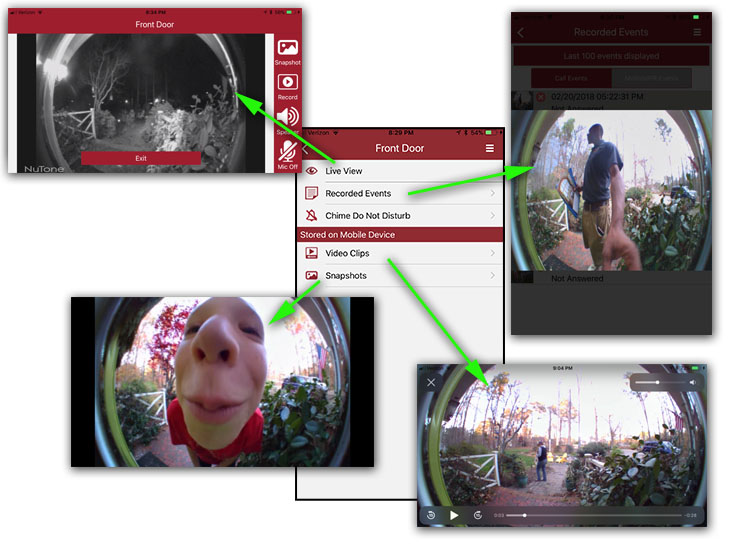
For the first month, I reviewed each motion notification. It took a while for me to figure out that the majority of the motion alerts were being set off by my neighbor’s auto headlights (as they pulled into their driveway) and our house lights when they turned off in the morning. The Knock was translating the change in light to a motion detection.

I turned the motion detection sensitivity down to see if that would eliminate these false alerts.
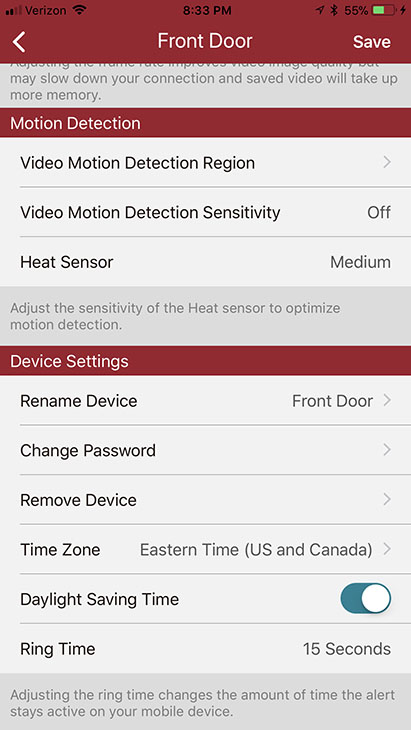
I also suspected that the plants around the front door and our flag might be setting off the alert. Therefore, I turned off motion detection in all quadrants but the few that a person would have to enter when stepping up to our front door.
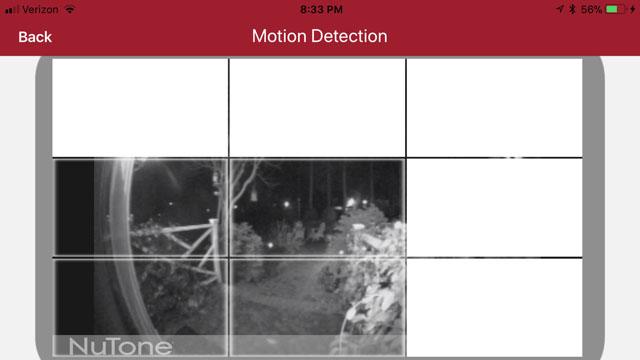
The false alerts continued to happen as my neighbor’s came home at night or when our house lights turned off in the morning. (Although, the camera did catch a cute bunny rabbit hanging out on our front sidewalk one early morning.) Ultimately, I turned off the motion detection and set the heat sensor to medium. So far this seems to be the best setting to eliminate false alerts.
The Knock has the option to subscribe to cloud recording of all motion and ring events. This service costs $3 per month or $30 annual fee.
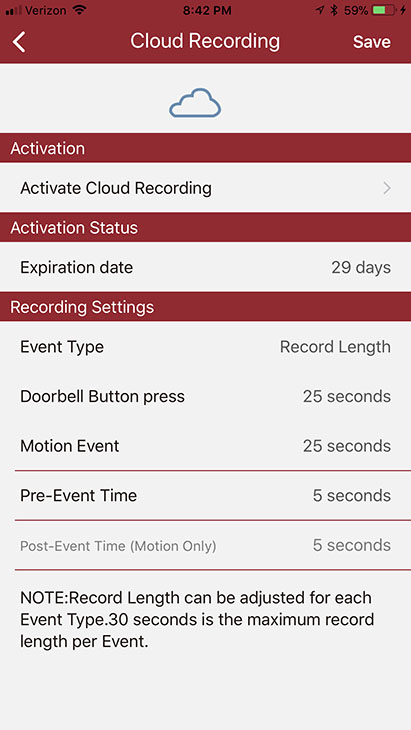
I am thrilled to be able to see activity and visitors who come to our door. It gives me piece of mind and lets me ignore those pesky door-to-door salespeople (especially when I’ve just stepped out of the shower).
If you are looking for the ability to view and record who is at your door, you will like the NuTone Knock. Just be willing to play with the settings for a few weeks until you reach a happy medium.
![]()
Disclosure: This is a sponsored post for NuTone. I was not told what to write. All opinions are my own. I was compensated for my time and efforts to create this tutorial. As always, I am very particular about the brands I represent and you will always be notified when you are reading a sponsored post on PrettyHandyGirl.com.
If you like this tutorial, you’ll also like:

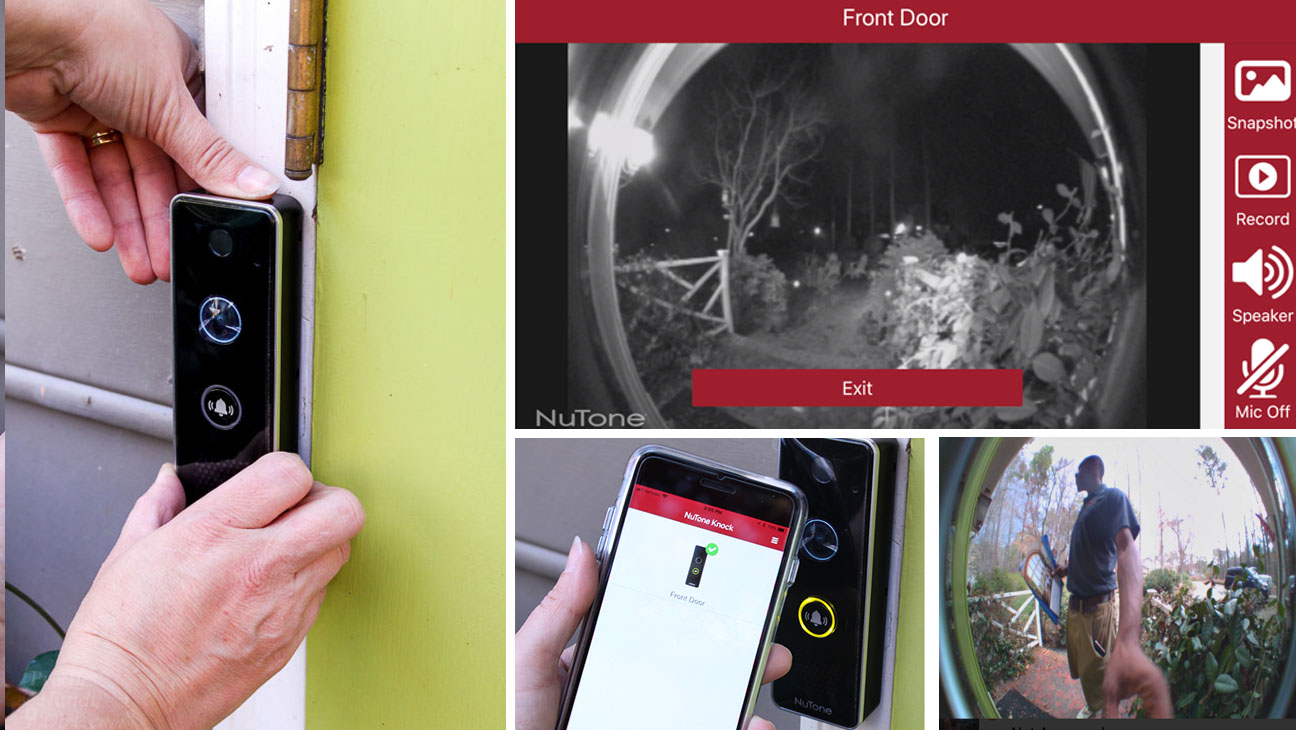
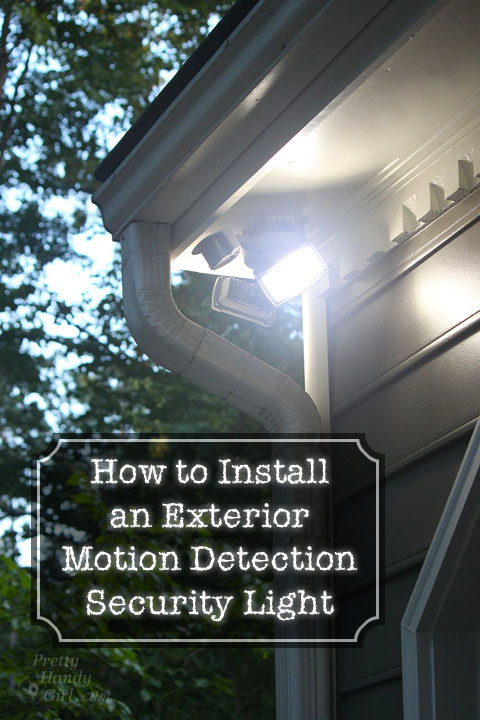


This is simply amazing. Brittany you did justice to it, the review, the details ad thanks for sharing your personal experience with it. This would help users customize it to their taste, especially th =e alert if false alarms coming from you neighbors headlamp. I think this is honest enough for me to consider making the purchase, BUT, are the products available worldwide, can it be shipped to other countries??
I am so jealous. I’ve been wanting one of these. As always, you rock Brittney.