How to Install a Lutron Maestro Occupancy Sensor on a 3-way Switch
Teaching kids to turn off the lights in a room they are no longer in is a tough job. No matter how many times I try to explain that leaving the lights on wastes electricity, it just doesn’t seem to sink in. In their defense, they are like little wind up tops flitting from room to room playing with trains in one; reading in another and barely stopping to use the toilet in the bathroom (putting the lid down is a whole other issue! Ugh.)
When Lutron approached me about giving my kids a helping hand with the lights, I was immediately intrigued. It turns out that Lutron has just introduced the Maestro occupancy sensor dimmer that can be easily installed in place of an existing light switch. (Single pole switches are easiest. Dual or Multi-location switches may require a little more wiring and programming to work properly.) After some thought, I decided to try the Maestro in our art & craft studio. This is the room that we least notice when the bulbs are burning (it is over the garage and is separated by our guest room from the rest of the house.)
Follow along to see how to install your own. Your attentive nature may be rewarded at the end. 😉
(I’ve included affiliate links for your convenience. I earn a small percentage from a purchase using these links. There is no additional cost to you. You can read more about affiliate links here.)
Install a Lutron Maestro Occupancy Sensor on a 3-way Switch Materials:
- Drill or screwdriver
- Needle-nosed pliers
- Electrician’s pliers
- Voltage tester
- X-acto knife
- Lutron Maestro Occupancy Sensor Dimmer
Make sure you purchase the switch specific for your location. If your light is only controlled by one switch, the single pole switch is used. If your light is controlled by two separate switches, chose the 3-way or multi-location switch. (It’s called a 3-way configuration even though there are only two switches. I know confusing.)
Here is a quick video tutorial for installing the Lutron Maestro Occupancy Sensor Dimmer in a 3-way configuration:
Photographic Tutorial:
1. Make sure you have the power turned off to the light AND any other switches that are in the same switch box. Test all the power (black and red) lines with a voltage tester before proceeding.
2. Remove the existing light switch from the junction box but do not remove the wires yet. You may wish to mark which wire was connected to which screw. Especially if this is one of two switches that controls the same light fixture.
3. This is where things can get tricky. The lighting in our art room is controlled by two separate switches (3-way switch configuration.) One switch at the top of the stairs and one at the bottom. I added the Maestro to the top switch since this is the one that will sense motion as the kids and I are playing in the room.
4. Wire the Maestro in the location that will view the activity in your room.
Always wire the ground (green or bare wires) first. This will ground the switch should someone accidentally turn the power back on. Also, the Lutron sensor must be grounded to work properly.
Then connect your house white or neutral wire to the brass screw. Attach the black wire to the black screw.
Finally, attach the red wire to the blue screw.
5. In order for the Maestro to maintain power, you must re-wire the other switch that controls your light fixture.
The red wire remains attached to the mechanical switch.
Remove the black and white wires from the switch. Twist them together along with the yellow jumper wire included with the Lutron Maestro. Connect the yellow wire to the black screw on the switch.
6. Screw the mechanical switch back into the junction box.
7. Screw the Lutron Maestro back into its junction box.
8. Turn the power back on and test both switches to your light fixture to insure that they work properly.
9. Attach the face plate and you’re done.
(Side note: If your switch is located in a box with other switches, you’ll have to replace the other switches with decorator switches to work with the new face plate.)
Hey, who left the lights on?
Nevermind…Maestro took care of it.
The Lutron Maestro Occupancy Sensor Dimmer is programmable if you wish to change the length of time the light remains on after it stops sensing activity; the sensitivity to motion and heat; and the light level. See additional video tutorials on installation and programming at Lutron.
Don’t be discouraged if your wiring doesn’t match my wire colors. I highly recommend calling Lutron’s 24/7 Tech Support! I called them when I had questions and they were super helpful. The Lutron Tech Support number is: 1-800-523-9466
Disclosure: This post is a sponsored post for Lutron. I was compensated for my time and project materials. All opinions and words are my own. Lutron is a company that I was happy to partner with because they make quality products that I have used for years. Rest assured that I will not partner with brands that I don’t value or respect.
If you liked this post, you may like more electrical tutorials:




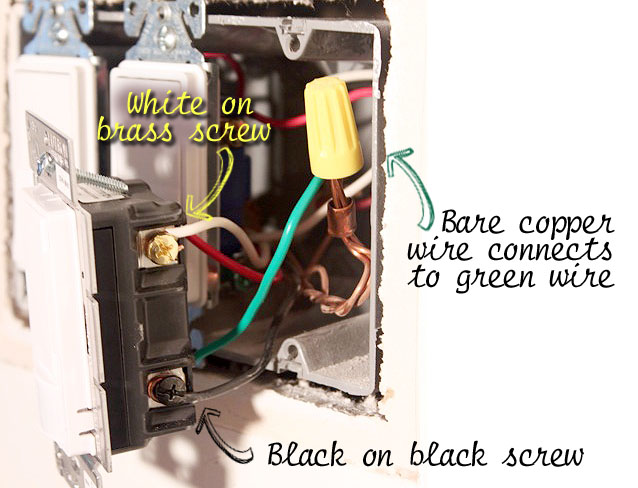
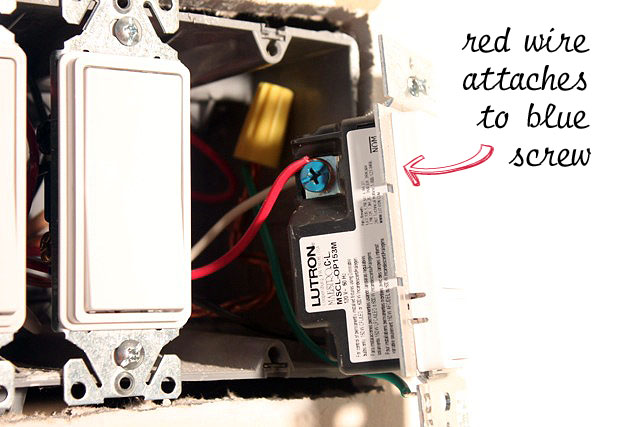
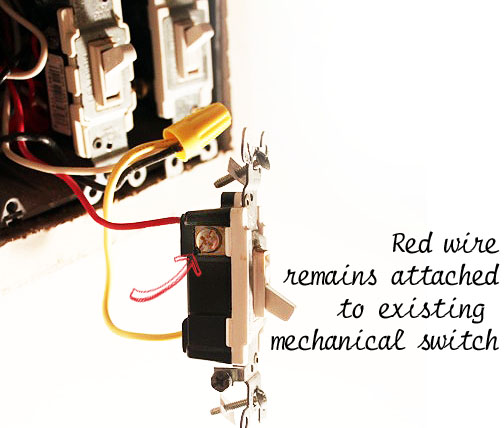
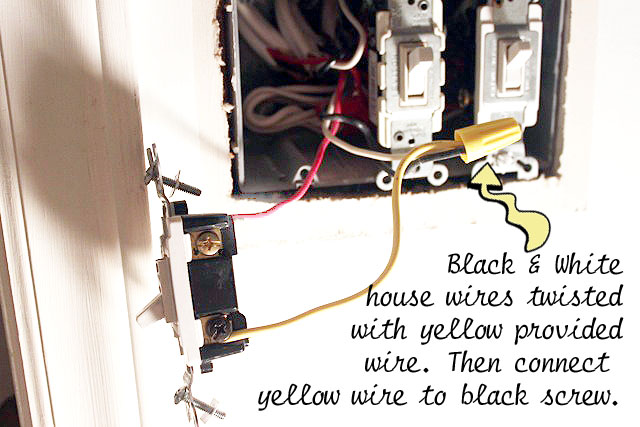

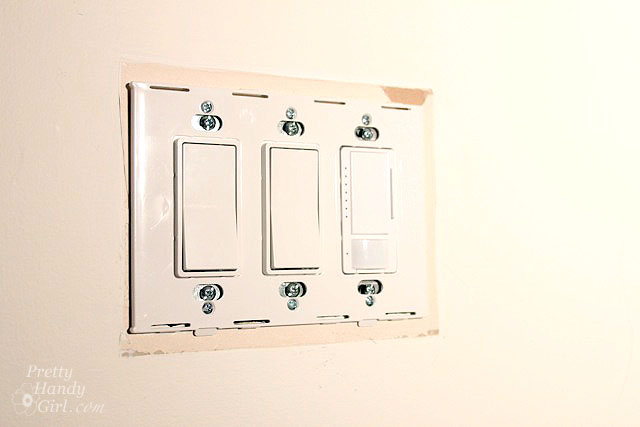

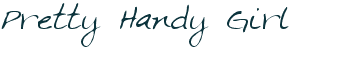

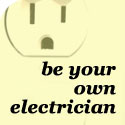


A single pole switch (or dimmer) for my bathroom would be nice!!!
Sometimes I come home on a dark evening, and am horrified to see STRAIGHT into my laundry/storage room from the driveway, because the light in there was left on. Eck.. What a view. A single pole switch would prevent my next anxiety attack over showing the neighbors my dungeon.
Wow – those are awesome! I am going to look into getting some. Thanks so much for letting us know about this company!
xoxo
A three way Lutron Maestro Occupancy Sensor is what I need for the kitchen. I often find that guests do not turn my kitchen lights off at night & it drives me a little nutty to only discover it in the morning. The name of it just sounds so cool & impressive!
Congratulations Colleen! You are one of the randomly selected winners of the Lutron Maestro Occupancy Sensor. Please email me to claim your prize: [email protected]
OMGosh if these control ceiling fans I need them for every room, but will settle for my bathrooms
The single switch would be great for my office. I sometimes get side tracked when I leave it to do other things at night in another part of the house. It’s not unusual for the lights to still be on an hour or more after I’ve left that room! Thanks for the chance to WIN!
We have a sensor one in our laundry room b/c the light switch was clear across the room and I love it!!!! Then we have a timer one on our stairway and on our outside lights. They are the best!!! My mom has one in her laundry room and one in her pantry and she loves them too.
The multi-switch Maestro would be perfect in our back hallway. The garage, kitchen, and laundry room all converge there, and an auto on/off light would make life so much easier! 🙂 Thank you for the great idea & tutorial
I’m glad to know about the 3-way sensor. It would be perfect in my laundry room which I pass through from my garage to kitchen, often with my hands too full to turn on the light. With your tutorial, I could install it myself.
Wow, a 3-way occupancy sensor is just what our basement storage area needs. We moved recently and it seems our hands are always too full from unpacking to turn the light off. Even better, with your installation instructions I don’t need an electrician to work this magic. I can always count on your blog to inspire me AND save me money!
I would love a one way in my son’s bedroom – he can never remember to shut the light off!
This would be great for my bathroom! Not only are we in and out of there all the time, but the laundry room is accessible only from the bathroom, so that triples the traffic in there and I usually have my hands full of laundry when I’m coming or going. Great giveaway!
Congratulations Jody! You are one of the randomly selected winners of the Lutron Maestro Occupancy Sensor. Please email me to claim your prize: [email protected]
What perfect timing! I was just looking at these last week and the single pole/3-way thing WAS confusing. Thank you for clearing that up.
I think I’m going to use the sensor in my guest bathroom (no one seems to remember to turn that off) but I also thought that having it in the hall and my entry way would be a good idea. Both spaces need light but having the lights go on when I enter them and off when I leave would be really helpful. Especially the front entry. Can you imagine how nice it would be to come in your front door (always have arms full) and have the light pop on? Come to think of it, that also might actually be a really good idea for my garage too.
Congratulations Laurie! You are one of the randomly selected winners of the Lutron Maestro Occupancy Sensor. Please email me to claim your prize: [email protected]
I’m pretty sure I’m not the only one who ALWAYS leaves the light on in the bathroom, right? Right?!? Cuz I do…..ALL…..THE…..TIME. And I live alone so I can’t even blame it on someone else.
I’ve been thinking about getting one of these to solve this problem so I’d love to win one!
I’m a new reader, but I’ve really enjoyed your tutorials. I just started moving into my very first house and would love to install one of these switches (single pole) in my Kitchen. I walk through there quite a lot, and sometimes forget to flip the switch when I leave. (My first choice would be the basement, however I would need to actually INSTALL some lights down there for it to work…One project at a time, I guess.)